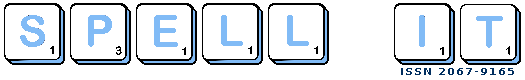Sari la continut | Sari la navigare
Numarul 4
Cum pot ajuta Politica si Planul de Securitate la imbunatatirea gradului de siguranta al unei institutiiing. Constantin Avramescu studiuUn plan de securitate impreuna cu politica de securitate din care a rezultat el sunt proiectate pentru a proteja atat informatiile cat si resursele materiale critice de la o gama larga de amenintari in scopul de a asigura continuitatea activitatii acelei institutii (a afacerii in cazul unei companii), de a reduce riscul in afaceri, de a maximiza randamentul investitiilor si a oportunitatilor de afaceri.
Studiu despre învăţarea activăprof. Irimia Crisalinda Nona Metoda ciorchineluiCercetările efectuate în ultimii ani arată că pasivitatea din clasă, ca rezultat al predării tradiţionale, în care profesorul ţine o prelegere, eventual face o demonstraţie, iar elevii îl urmăresc nu produce învăţare decât în foarte mică măsură. Invăţarea presupune înţelegerea, iar aceasta înseamnă mai mult decât cunoaşterea faptelor. Elevii construiesc cunoaşterea şi înţelegerea pe baza a ceea ce deja cunosc sau/şi cred.
ASUS Transformer Pad TF300TGprof. Carmen Avramescu Cea mai buna tableta de pe piata
Pentru ca vrem sa tinem pasul cu ultimele tendinte ne-am achizitionat si noi o tableta. Si nu oricare! Cea mai buna pe care ne-am putut-o permite! Aceasta este ASUS Transformer Pad TF300TG, o bijuterie! Pentru curiozitatea voastra iata si cateva specificatii tehnice: Toate acestea nu ar fi fost nimic daca nu as fi putut sa ii atasez si o tastatura, un Docking Station asortat la culoare. Cum asiguram compatibilitatea cu versiunile mai vechi de MS Officeprof. Carmen Avramescu recomandare
Daca se intampla din motive obiective sa mai folositi o versiune antica de MS Office (XP sau 2002) va oferim, poate mai aproape decat o fec cei de la Microsoft, programelul lor care, o data instalat, va va permite de deschideti documente create in versiuni noi de Office pe calculatorul dumneavoastra. Cum sa fac ordine prin zecile de mii de fotografii ?ing. Constantin Avramescu GearMage Photo Organizer
Cred ca indiferent cat de ordonati am fi, mai devreme sau mai tarziu ne pierdem prin "mormanele" de fotografii digitale de pe computerele noastre ..... Sa zicem ca vina nu este a noastra ci a harddisk-urilor si a cardurilor de memorie de capacitati din ce in ce mai mari pe care le avem si care nu ne mai forteaza sa facem ordine prin ele. Nici chiar la cele mai populare si complexe programe de vizualizare / organizare de imagini (Picasa, FastStone Image Viewer, Zoner Photo Studio Free, XNView) nu am gasit ceea ce ofera GearMage Photo Organizer: sortarea si reorganizarea fotografiilor pe evenimente bazate pe data cand au fost facute fotografiile. Durata unui eveniment poate fi stabilita (2, 3, 7 zile, etc.). Puteti alege daca pe langa data sa se mai includa si anul sau luna in denumirea foldereleor - eveniment. Se descurca foarte bine si cu fisierele duplicat. De asemenea, poate sa lase intacta structura existenta de fisiere iar sortarea dupa criteriile stabilite sa se faca intr-un alt folder. Va recomand chiar aceasta varianta.
Obs. : Programul mai are nevoie de .NET Framework 4.0 dar stie sa faca singur download in cazul in care nu il aveti instalat.
Sursa: http://www.helpware.ro/blog/2012/01/02/cum-sa-fac-ordine-prin-zecile-de-mii-de-fotografii The role of computers in our livesprof. Stefan Ferent articol in limba engleza
Computer has brought about an amazing revolution in life around the present day world. Its use, now it so seems, has become a necessity, and has created for itself indispensability.
Whether one goes to a railway station or to an airport for reservations or goes to the market for purchases or to any bank to withdraw money or to know the balance of one’s account — on the table or the counter is the computer telling one in no time all the details that one wants to know. Does it not look wonderful that sitting in one city up north one can get his enervations in trains done or cancelled in deep South of one’s country thousands of miles away; or to perform the same feat in one’s air-travels from one country to another. Messages can be transmitted in the twinkling of an eye on E-mail or Fax. Letters which used to take days and even weeks sometimes are sent and delivered right here and now. Money can be withdrawn from one’s account by just pressing the button of the booth of our bank by the road side, sliding into it one’s account number card and crisp notes are available in another slot of the same machine, no hassles of presenting the cheque, asking for the balance or getting the payment — everything so automatic and so quick. In the busy world as of today, going busier every day, such ready service is saving so much time, so much energy, so much manpower which can be better utilised in some other profitable pursuit. In the medical science, particularly in the field of surgery, unthinkable and unimaginable feats are being performed — all with the help of computerised gadgets. It should not now be laughed at as a craze, it is now the need of the age and now when we have entered the new century, we cannot imagine what further wonders are in store for us. So what is this computer? — This must be a natural ‘inquisitiveness. A computer is defined as an electronic device which has the ability to accept data and instructions; store them, perform mathematical and logical operations and output the results. What are important about computers are their characteristics which are speed, storage, accuracy and versatility. Taking UP these characteristics one by one, speed is to be found in the operations of computers which are caused h electrical pulses. As the electricity travels at the speed of light, a computer too can perform innumerable number of operations in just one second. This speed is measured in nanoseconds — one nanosecond is equal to billionth of a second. So far the capacity of ‘storage’ is concerned; it has a very large storage capacity. The contents of around two hundred sheets of A4 size of paper can be stored on a small floppy disc which is not even half the size of one sheet of paper. As about the accuracy of computers — it should be said that computers do not make mistakes. Errors in computing are caused generally due to human negligence — feeding an inaccurate data, improper procedure, poor design etc., rather than technological faults. Then comes the versatility of the computer. It can perform a wide range of jobs with speed and accuracy. In any organisation sometimes the same computer is used for diverse purposes such as preparing bills, generating pay slips, keeping track of the manager’s appointments and engagements; helping the secretaries in managing their correspondence etc. There are several fields in which computers may be used or applied. The first such use is in business application. A business organisation — it may be public or private — a company, a government or a semi-government office” computers have been found as a very useful tool. They are used to take care of financial accounts, inventory control, stock control and similar other controls. The preprocessing of financial accounts and transactions through computes has made the job faster and accurate. The other use is in scientific applications. Science and research scholars are making use of computers for storing their information. Launching of a rocket, spaceship, whether forecasting, astronomical calculations etc. are controlled through computers only. Their medical application has made the medical science most effective and life-saving. Computers are used for planning and control purposes by health care professionals. They are used for treatment, planning and monitoring patients in the hospitals. Medical diagnosis has become easier and more accurate with the help of computers. For example — the symptoms detected by the physician could be fed into the computer and be compared with other symptoms and indications associated with the illness and probable diagnosis thus arrived at together with the prescriptions recommended earlier can be helpful in the process of treatment. For sophisticated operations like open heart surgery computerised machines are taken use of with successful results. In the field of Engineering, computers are used as designing tool by architects and designers. CAD (Computer Aided Designing) is finding wide importance and acceptance in electronic, electrical and mechanical engineering. Apart from CAD, computers have moved into CAM (Computer Aided Manufacture) whereby they drive a set of CNC (Computerised Numeric Control) machines to manufacture various components without any human intervention. Even our educational programmes are finding the use of computers very convenient and more effective There are programmes written down to assist, students learn different subjects like Mathematics, Physics Chemistry, Biology, Geography, Anthropology and such other subjects through computers. All these programmes form a part of Computer Aided Instruction (CAI) which helps students to execute the programmes as many times as they like at any place. Schools and educational institutions are using computers to keep students records for ready retrieval. Also, the examination results are processed on these machines. Computerised information collected and fed while investigating cases helps the law and order agencies. Libraries or museums have in the computers a ready reckoned of their data;-of the number and nature of specimen or books available — which otherwise would have meant a Herculean effort earlier. The major components of computers are — The Central Processing Unit (CPU); Input devices; the CPU consists of three units — the control unit, the arithmetical and logical unit (ALU) and the memory. The Control Unit interprets the instructions stored in the memory; fetches the data required for the net instruction from the memory, coordinates the activities of ALU, the memory and other devices. The ALU performs all the arithmetical and local comparisons on the data selected from the memory, that is to say, it performs multiplication, division, addition, subtraction and logical comparisons. Memory is the computer’s work area. All the data and programs are stored in it prior to their output. The input devices take up the data that is in human readable form from the user, convert it to the binary equivalent and place in the memory. The input devices are the keyboard, Mouse, Joystick etc. What has been stored in the memory by the input devices are converted again into the human readable form by the output devices and the result comes up for the user. Monitors and Printers are the devices used by the output devices and the result is called the ‘soft copy’ produced by the monitors and then the permanent copy called the Hard copy, produced by the Printer. Computers as described above are playing a very important role, now in the everyday affairs and transactions of human life and it is therefore that, what were once called the craze of modernity have become a necessity and the need of the day without which no activity in any field seems possible. How computers change the way we thinkprof. Stefan Ferent articol in limba engleza
The tools we use to think change the ways in which we think. The invention of written language brought about a radical shift in how we process, organize, store, and transmit representations of the world. Although writing remains our primary information technology, today when we think about the impact of technology on our habits of mind, we think primarily of the computer.
My first encounters with how computers change the way we think came soon after I joined the faculty at the Massachusetts Institute of Technology in the late 1970s, at the end of the era of the slide rule and the beginning of the era of the personal computer. At a lunch for new faculty members, several senior professors in engineering complained that the transition from slide rules to calculators had affected their students' ability to deal with issues of scale. When students used slide rules, they had to insert decimal points themselves. The professors insisted that that required students to maintain a mental sense of scale, whereas those who relied on calculators made frequent errors in orders of magnitude. Additionally, the students with calculators had lost their ability to do "back of the envelope" calculations, and with that, an intuitive feel for the material. That same semester, I taught a course in the history of psychology. There, I experienced the impact of computational objects on students' ideas about their emotional lives. My class had read Freud's essay on slips of the tongue, with its famous first example: The chairman of a parliamentary session opens a meeting by declaring it closed. The students discussed how Freud interpreted such errors as revealing a person's mixed emotions. A computer-science major disagreed with Freud's approach. The mind, she argued, is a computer. And in a computational dictionary -- like we have in the human mind -- "closed" and "open" are designated by the same symbol, separated by a sign for opposition. "Closed" equals "minus open." To substitute "closed" for "open" does not require the notion of ambivalence or conflict. "When the chairman made that substitution," she declared, "a bit was dropped; a minus sign was lost. There was a power surge. No problem." The young woman turned a Freudian slip into an information-processing error. An explanation in terms of meaning had become an explanation in terms of mechanism. Such encounters turned me to the study of both the instrumental and the subjective sides of the nascent computer culture. As an ethnographer and psychologist, I began to study not only what the computer was doing for us, but what it was doing to us, including how it was changing the way we see ourselves, our sense of human identity. In the 1980s, I surveyed the psychological effects of computational objects in everyday life -- largely the unintended side effects of people's tendency to project thoughts and feelings onto their machines. In the 20 years since, computational objects have become more explicitly designed to have emotional and cognitive effects. And those "effects by design" will become even stronger in the decade to come. Machines are being designed to serve explicitly as companions, pets, and tutors. And they are introduced in school settings for the youngest children. Today, starting in elementary school, students use e-mail, word processing, computer simulations, virtual communities, and PowerPoint software. In the process, they are absorbing more than the content of what appears on their screens. They are learning new ways to think about what it means to know and understand. What follows is a short and certainly not comprehensive list of areas where I see information technology encouraging changes in thinking. There can be no simple way of cataloging whether any particular change is good or bad. That is contested terrain. At every step we have to ask, as educators and citizens, whether current technology is leading us in directions that serve our human purposes. Such questions are not technical; they are social, moral, and political. For me, addressing that subjective side of computation is one of the more significant challenges for the next decade of information technology in higher education. Technology does not determine change, but it encourages us to take certain directions. If we make those directions clear, we can more easily exert human choice. Thinking about privacy. Today's college students are habituated to a world of online blogging, instant messaging, and Web browsing that leaves electronic traces. Yet they have had little experience with the right to privacy. Unlike past generations of Americans, who grew up with the notion that the privacy of their mail was sacrosanct, our children are accustomed to electronic surveillance as part of their daily lives. I have colleagues who feel that the increased incursions on privacy have put the topic more in the news, and that this is a positive change. But middle-school and high-school students tend to be willing to provide personal information online with no safeguards, and college students seem uninterested in violations of privacy and in increased governmental and commercial surveillance. Professors find that students do not understand that in a democracy, privacy is a right, not merely a privilege. In 10 years, ideas about the relationship of privacy and government will require even more active pedagogy. (One might also hope that increased education about the kinds of silent surveillance that technology makes possible may inspire more active political engagement with the issue.) Word processing vs. thinking. The catalog for the Vermont Country Store advertises a manual typewriter, which the advertising copy says "moves at a pace that allows time to compose your thoughts." As many of us know, it is possible to manipulate text on a computer screen and see how it looks faster than we can think about what the words mean. Word processing has its own complex psychology. From a pedagogical point of view, it can make dedicated students into better writers because it allows them to revise text, rearrange paragraphs, and experiment with the tone and shape of an essay. Few professional writers would part with their computers; some claim that they simply cannot think without their hands on the keyboard. Yet the ability to quickly fill the page, to see it before you can think it, can make bad writers even worse. A seventh grader once told me that the typewriter she found in her mother's attic is "cool because you have to type each letter by itself. You have to know what you are doing in advance or it comes out a mess." The idea of thinking ahead has become exotic. And the future will eventually tell whether our “thinking” has really improved or we have become “advanced under-thinkers”. History of the computerprof. Stefan Ferent 5th and 6th generations of computers
INTRODUCTION
The word ‘computer’ is an old word that has changed its meaning several times in the last few centuries. Originating from the Latin, by the mid-17th century it meant ‘someone who computes’. The American Heritage Dictionary (1980) gives its first computer definition as “a person who computes.” The computer remained associated with human activity until about the middle of the 20th century when it became applied to “a programmable electronic device that can store, retrieve, and process data” as Webster’s Dictionary (1980) defines it. Today, the word computer refers to computing devices, whether or not they are electronic, programmable, or capable of ‘storing and retrieving’ data. The Techencyclopedia (2003) defines computer as “a general purpose machine that processes data according to a set of instructions that are stored internally either temporarily or permanently.” The computer and all equipment attached to it are called hardware. The instructions that tell it what to do are called "software" or “program”. A program is a detailed set of humanly prepared instructions that directs the computer to function in specific ways. Furthermore, the Encyclopedia Britannica (2003) defines computers as “the contribution of major individuals, machines, and ideas to the development of computing.” This implies that the computer is a system. A system is a group of computer components that work together as a unit to perform a common objective. The term ‘history’ means past events. The encyclopedia Britannica (2003) defines it as “the discipline that studies the chronological record of events (as affecting a nation or people), based on a critical examination of source materials and usually presenting an explanation of their causes.” The Oxford Advanced Learner’s Dictionary (1995) simply defines history as “the study of past events.…” In discussing the history of computers, chronological record of events – particularly in the area of technological development – will be explained. History of computer in the area of technological development is being considered because it is usually the technological advancement in computers that brings about economic and social advancement. A faster computer brings about faster operation and that in turn causes an economic development. This paper will discuss classes of computers, computer evolution and highlight some roles played by individuals in these developments. Fifth Generation (1984-1990) This generation brought about the introduction of machines with hundreds of processors that could all be working on different parts of a single program. The scale of integration in semiconductors continued at a great pace and by 1990 it was possible to build chips with a million components - and semiconductor memories became standard on all computers. Computer networks and single-user workstations also became popular. Parallel processing started in this generation. The Sequent Balance 8000 connected up to 20 processors to a single shared memory module though each processor had its own local cache. The machine was designed to compete with the DEC VAX-780 as a general purpose Unix system, with each processor working on a different user's job. However Sequent provided a library of subroutines that would allow programmers to write programs that would use more than one processor, and the machine was widely used to explore parallel algorithms and programming techniques. The Intel iPSC-1, also known as ‘the hypercube’ connected each processor to its own memory and used a network interface to connect processors. This distributed memory architecture meant memory was no longer a problem and large systems with more processors (as many as 128) could be built. Also introduced was a machine, known as a data-parallel or SIMD where there were several thousand very simple processors which work under the direction of a single control unit. Both wide area network (WAN) and local area network (LAN) technology developed rapidly. Sixth Generation (1990 - ) Most of the developments in computer systems since 1990 have not been fundamental changes but have been gradual improvements over established systems. This generation brought about gains in parallel computing in both the hardware and in improved understanding of how to develop algorithms to exploit parallel architectures. Workstation technology continued to improve, with processor designs now using a combination of RISC, pipelining, and parallel processing. Wide area networks, network bandwidth and speed of operation and networking capabilities have kept developing tremendously. Personal computers (PCs) now operate with Gigabit per second processors, multi-Gigabyte disks, hundreds of Mbytes of RAM, colour printers, high-resolution graphic monitors, stereo sound cards and graphical user interfaces. Thousands of software (operating systems and application software) are existing today and Microsoft Inc. has been a major contributor. Microsoft is said to be one of the biggest companies ever, and its chairman – Bill Gates has been rated as the richest man for several years. Finally, this generation has brought about micro controller technology. Micro controllers are ’embedded’ inside some other devices (often consumer products) so that they can control the features or actions of the product. They work as small computers inside devices and now serve as essential components in most machines. SUMMARY, CONCLUSION AND RECOMMENDATION Researching, studying and writing on ‘History of the Computer’ has indeed been a fulfilling, but challenging task and has brought about greater appreciation of several work done by scientists of old, great developmental research carried out by more recent scientists and of course the impact all such innovations have made on the development of the human race. It has generated greater awareness of the need to study history of the computer as a means of knowing how to develop or improve on existing computer technology. It is therefore strongly recommended that science and engineering students should develop greater interest in the history of their profession. The saying that ‘there is nothing absolutely new under the sun’ is indeed real because the same world resources but fresh ideas have been used over the years to improve on existing technologies. Finally, it is hoped that this paper is found suitable as a good summary of ‘the technological history and development of computer’ and challenging to upcoming scientists and engineers to study the history of their profession. Teoria (relativităţi) măsurăriprofesor, inginer Teodora Palaghia articolTrăim într-o lume care pune accent pe cantitate şi calitate, dar interpretarea e relativă, într-o lume unde totul este măsurat, dar metodele sunt diferite, o lume cu mai multe unităţi de măsură pentru acelaşi obiect sau fenomen, o lume în care valoarea rezultată poate exprima multe... Măsurarea este un ansamblu de operaţii având ca scop determinarea unei valori, a unei mărimi. A măsura înseamnă a compara mărimea cu o unitate de măsură, rezultatul fiind valoarea numerică a mărimii măsurate. Acest rezultat este comunicat/înregistrat de obicei printr-un număr. Vom vedea, in atasament, ce exprimă unele numere şi cât de importante, dar şi relative pot fi acestea.
TEHNICIAN PROIECTANT CAD - o specializare de mare actualitate!profesor, Dana Gălăţanu articolÎn secolul al XX-lea proiectarea în domeniul tehnic se făcea cu : creionul, rigla, compasul şi radiera, coala de desen, planşeta profesională pentru proiectare,foaia de calc şi instrumentele pentru tuş. Toate acestea făceau activitatea de proiectare migăloasă, costisitoare, greoaie şi nu la îndemâna oricui ! O dată cu apariţia şi dezvoltarea utilizării calculatorului personal, toate acestea au devenit inutile şi oricine poate fi un bun proiectant învăţând să utilizeze un program..... AutoCAD-ul. Aflati mai multe detalii in atasament...
Elemente de bază privind interfaţa CADprofesor, Dana Gălăţanu articolUtilizarea calculatorului în cele mai diverse domenii de activitate a încetat de mult să mai fie o modă, devenind practic o necesitate. În această epocă şi pentru această generaţie a „computerelor”, folosirea calculatorului ca „unealtă de lucru”, este ceva normal şi obişnuit. Vechea imagine a inginerului cu o rigla de calcul, cu un creion şi o radieră în buzunar, a apus. Tânărul inginer şi studentul care se pregăteşte să fie inginer, trebuie să ştie să folosească cu uşurinţă un calculator personal, să-l facă să lucreze pentru el, să-i dea precizie, acurateţe, dar mai ales să-i „dea timp”. Mai multe detalii in atasament...
Gestionarea imaginilor în AutoCADprofesor, Dana Gălăţanu articolO caracteristică performantă a programului AutoCAD permite să decupaţi imagini, ca şi cum aţi decupa referinţe extrase. Imaginile mari pot încetini afişarea desenului dumneavoastră. Pe de altă parte, puteţi considera deconcertată afişarea unor părţi dintr-o imagine de care nu aveţi nevoie în timpul lucrului. De exemplu, dacă ataşaţi o fotografie de sus a unui cartier de locuinţe dar doriţi să vedeţi doar o casă, este foarte avantajos să puteţi decupa casa şi să nu afişaţi restul imaginii. Mai multe detalii in atasament...
|